DEBIAN SERIES
- How to Install Debian 10 Manual Partition for /boot, /swap, root, /home, /tmp
- How To Install Debian 8 by Manually Creating LVM Linux Partitions
- How to Update Software packages in Debian 8
- How to Configure DHCP Server in Debian 8
- How to Configure Apache Web Server in Debian 8
TUTORIAL
Go to Terminal

Switch to root user so you don’t need sudo to execute commands
su -

Install web server
aptitude install apache2
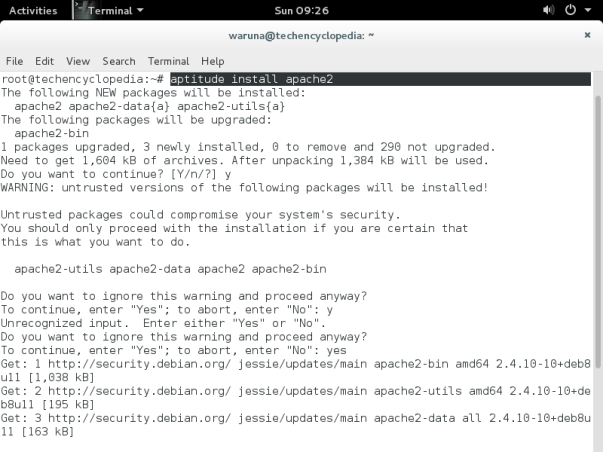
Check web server (apache2) service status
service apache2 status
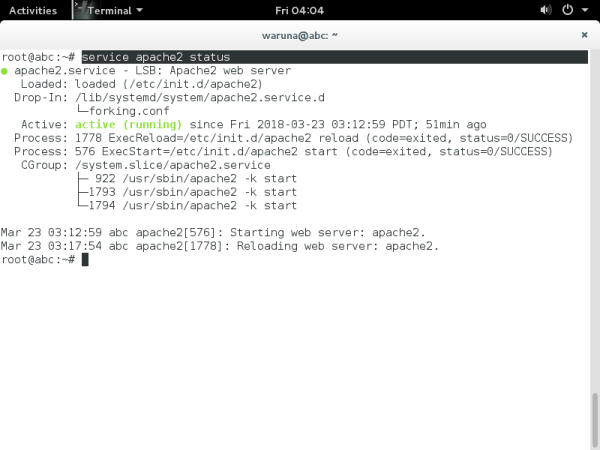
change computer name (hostname)
nano /etc/hostname

give the hostname (computer name) of the debian web server
abc

change the domain name
nano /etc/hosts

change the hostname (computer name) and domain name
hostname = abc
domain name = teche.lk
192.168.1.10 abc.teche.lk abc

Check the configuration
to check the hostname
hostname
to check the domain name
hostname -d
to check the FQDN name
hostname -f
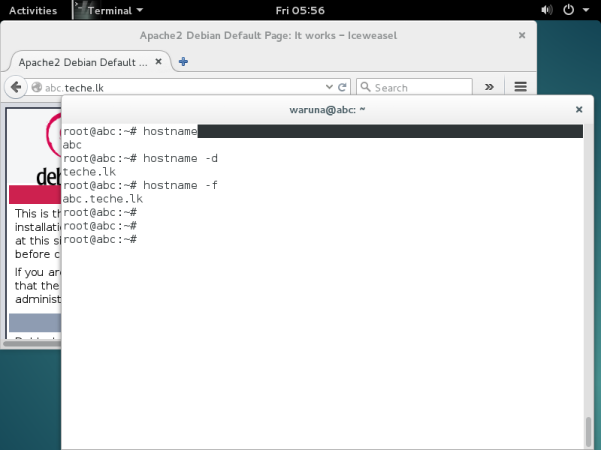
Go to the web browser
192.168.1.10
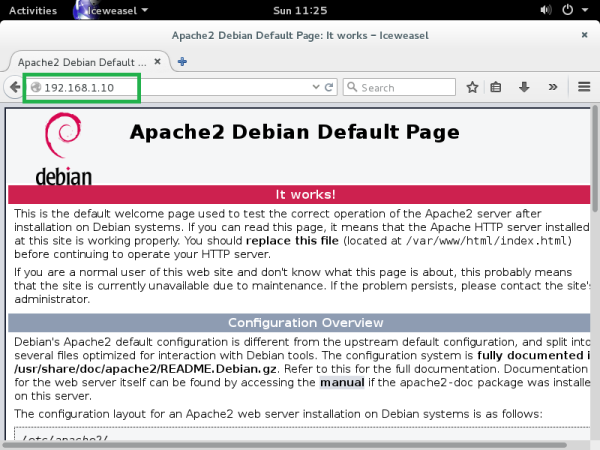
abc.teche.lk
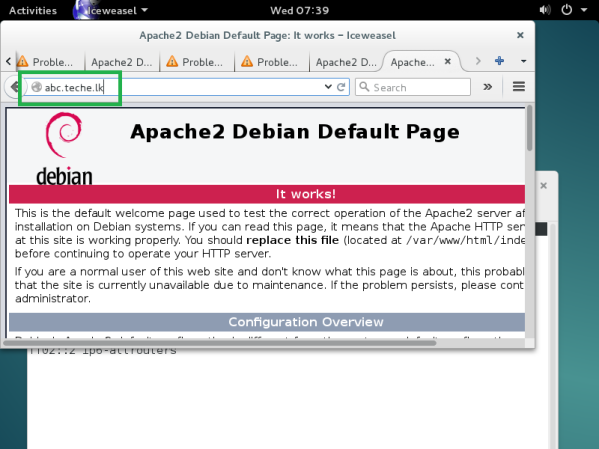

Some truly nice stuff on this site, I like it.
LikeLike