INTRODUCTION
This post is the part 1 of the vSphere 5.1. This tutorial will show you how to install VMware ESXi 5.1.
What is VMware ESXi Server?
VMware ESXi server is a baremetal hypervisor (without running an operating system) that can run Virtual Machines
TUTORIAL
Insert VMware ESXi 5.1 DVD or boot from ISO file to load the necessary files for installation



proceed with installation




Enter root password

Press F11 confirm the installation

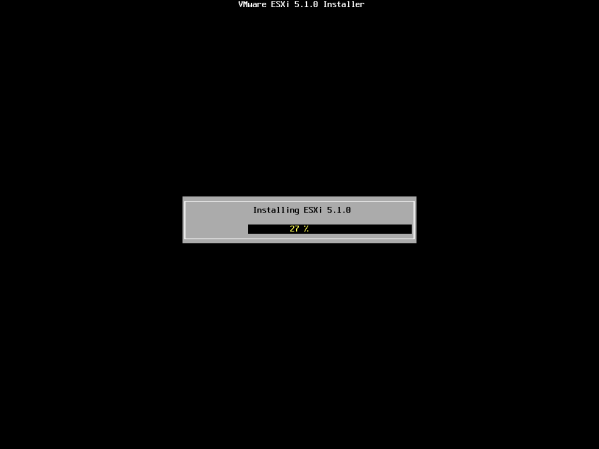
Reboot the server to start VMware ESXi 5.1
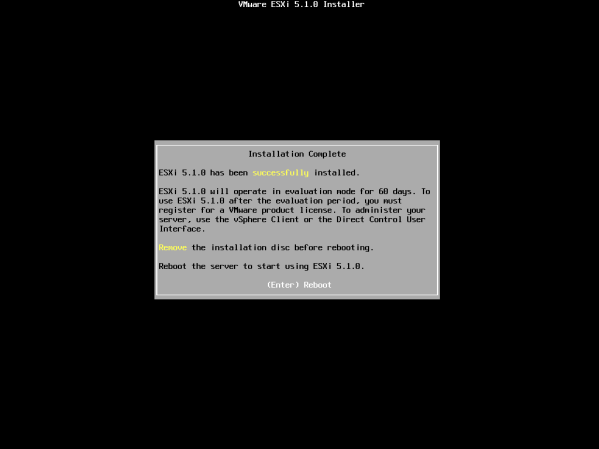

Loading VMware ESXi 5.1 for first time
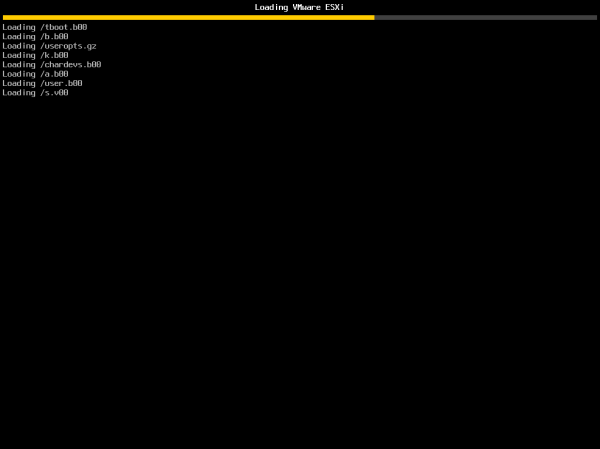
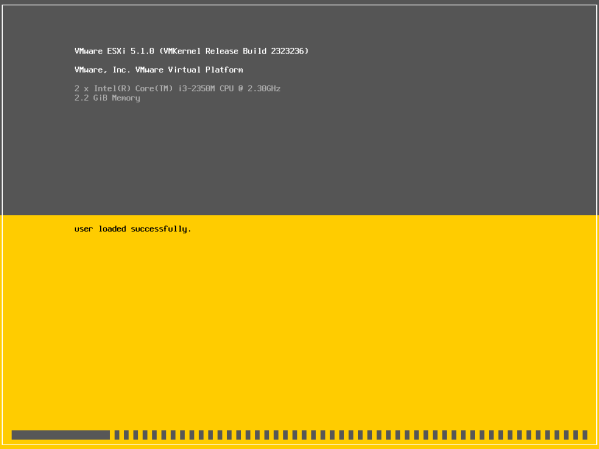
After completing the installation you can press F2 to login to the system



provide a static IP address




Now you can use vSphere client to manage this…