
After installing the read only domain controller you may have witnessed that if you create any object on RODC, it will be replicated into the writable DC. The reason is you are actually connected to the writable DC not the RODC AD.
Right click the domain and select “Change domain controller” to check out the connected DC

To manage RODC server you can delegate permission to user
this user wont have permission to write changes to active directory
go to run type “dsmgmt”
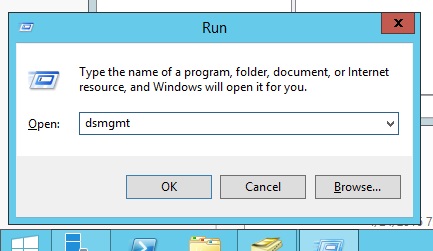
in the command prompt type
local roles
add user_name administrators

when there is no connection with the writable domain controller
prepopulate passwords to store accounts passwords in cache otherwise users wont be able to log in