
INTRODUCTION
CC Proxy Server can act as an HTTP, mail, FTP, SOCKS, news, telnet and HTTPS proxy server. It features powerful account management functions, including Internet access control, bandwidth control, Internet web filtering, content filtering and time control. It also provides web caching, online access monitoring, access logging and bandwidth usage statistics functions. ~ techspot.com
CCProxy is compatible with Windows 7, Windows Server 2008, Windows Server 2003, Windows XP and Vista.
Download the setup file
http://www.youngzsoft.net/ccproxy
INSTALLATION
CCProxy is installed on Windows 7 in this tutorial

Provide the installation destination


Review before continuing installation process

Finish Installation

CCProxy Configuration
Click Account tab
Choose Permit Only and IP Address

Then Click New

Provide a User Name, IP Address and Web Filter

Configure Web Filter (Provide websites to be blocked)
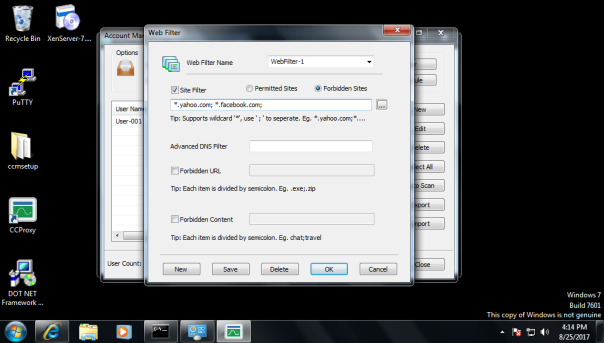
Click OK to finish Account configuration
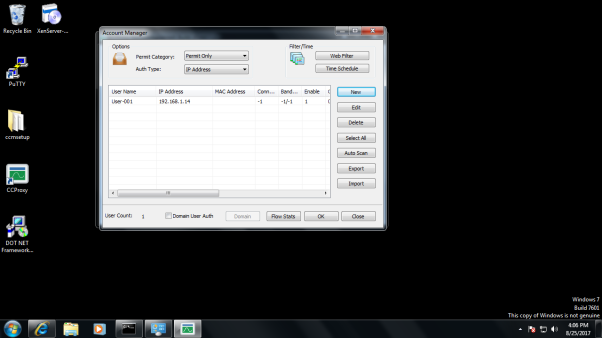
Alternative method
You can scan the IP Addresses too by providing an IP Range


Monitor the graph when users access the internet
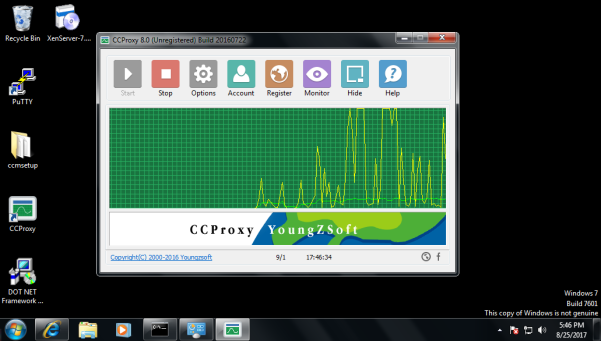
Configure Client’s Proxy Settings
Internet Explorer Configuration
![Windows XP SCCM []-2017-08-25-16-07-55](https://techencyclopedia.files.wordpress.com/2017/08/windows-xp-sccm-2017-08-25-16-07-55.png?w=603&h=452)
Firefox configuration
![Windows XP SCCM []-2017-08-26-06-05-02](https://techencyclopedia.files.wordpress.com/2017/08/windows-xp-sccm-2017-08-26-06-05-02.png?w=600&h=450)
![Windows XP SCCM []-2017-08-26-06-08-05](https://techencyclopedia.files.wordpress.com/2017/08/windows-xp-sccm-2017-08-26-06-08-05.png?w=598&h=374)