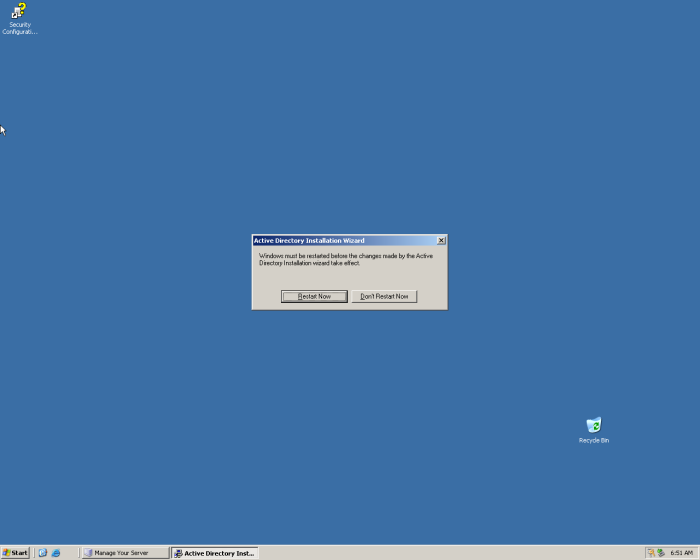To configure Network Settings
Type ncpa.cpl run command
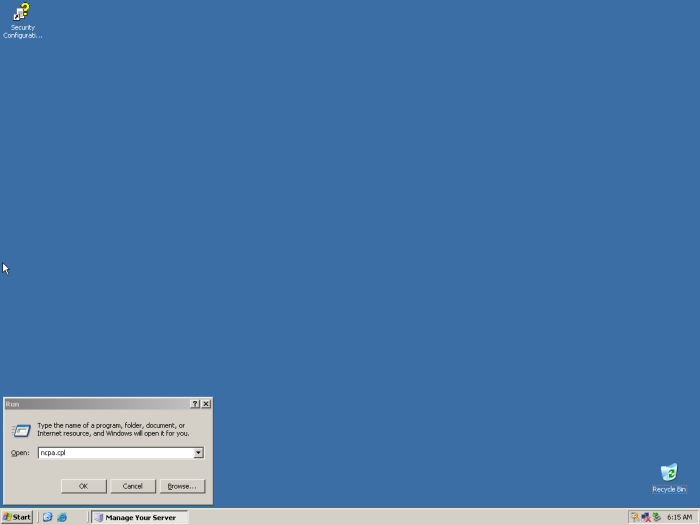
Provide appropriate IP addresses of the server and DNS (Server itself can be the DNS server if you don’t have another operational DNS)
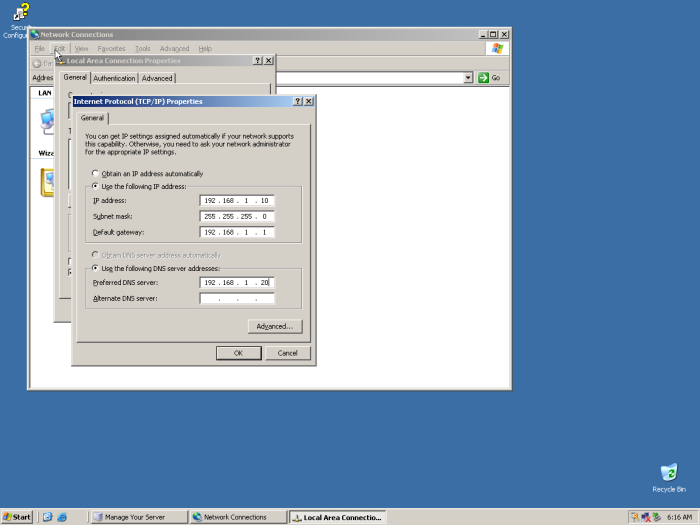
Install Active Directory
Type DCPromo run command
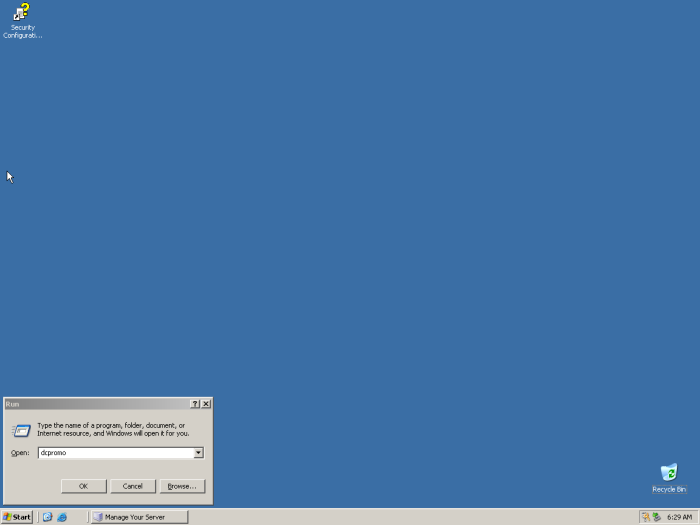
click Next to proceed

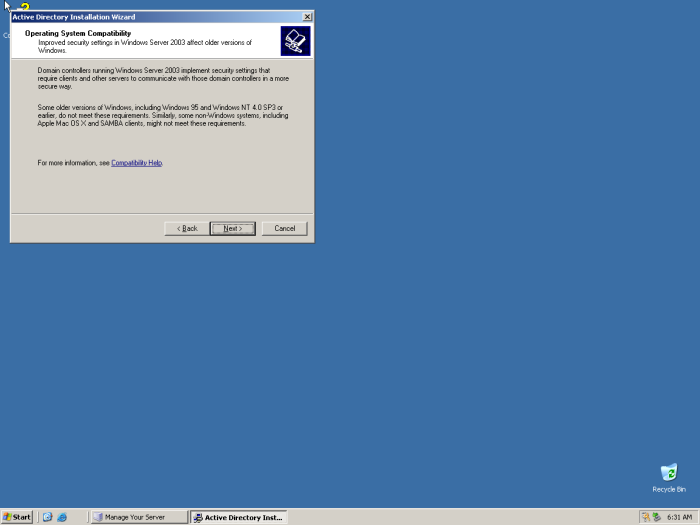
Select Domain controller for a new domain
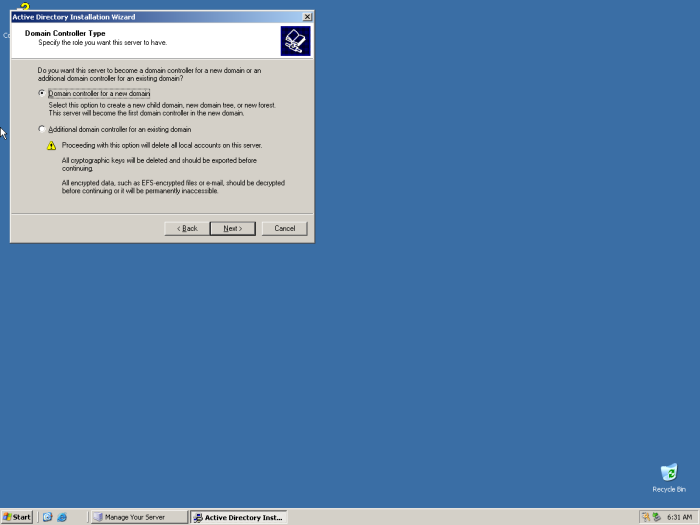
Select Domain in a new forest

Enter the DNS name for the new domain
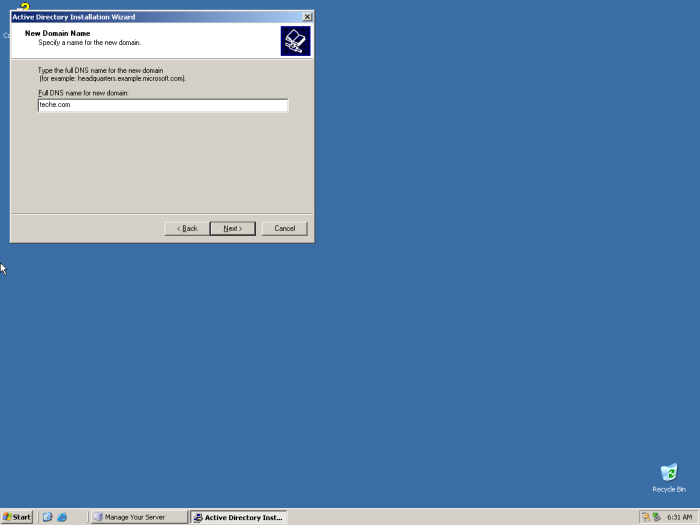
Keep the default for the Domain NetBIOS name

Keep the default for the active directory database and log files destination folder
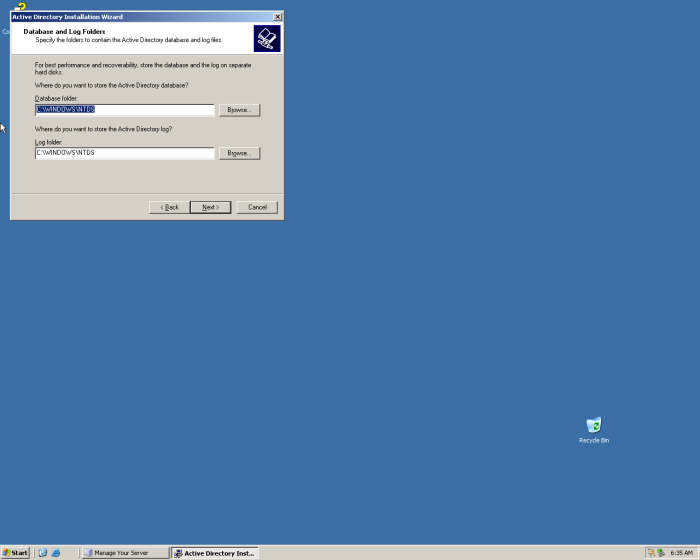
Keep the default for the SYSVOL folder destination
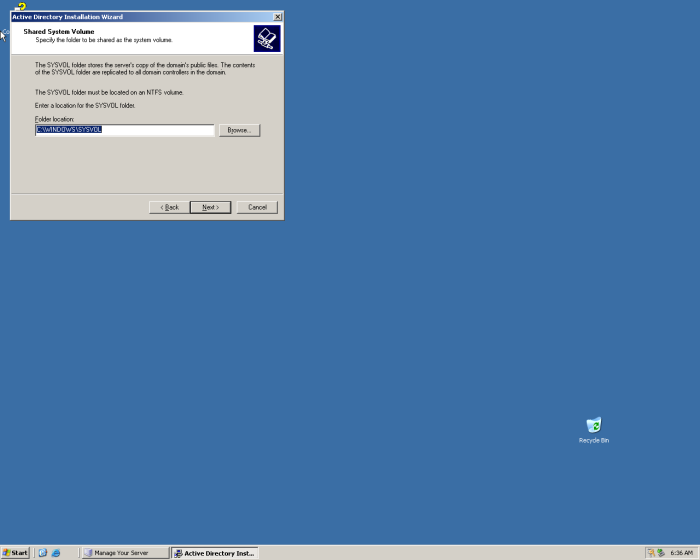
Keep the default for the DNS configuration
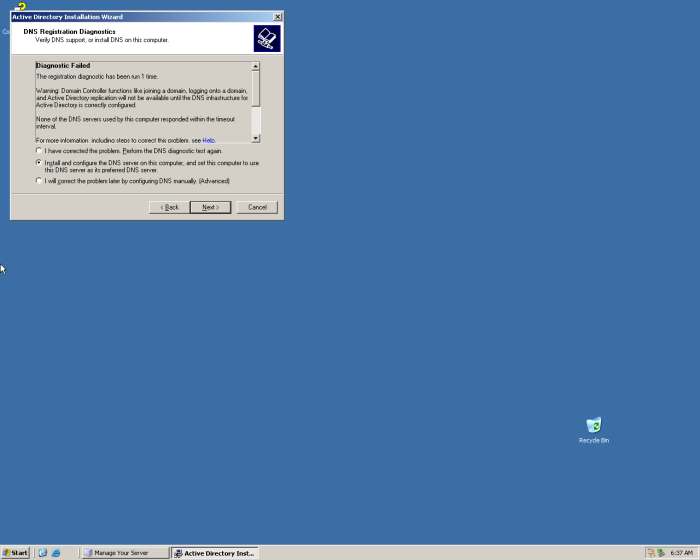
appropriate permission level is selected. In this case default is chosen.

Restore Mode password is given
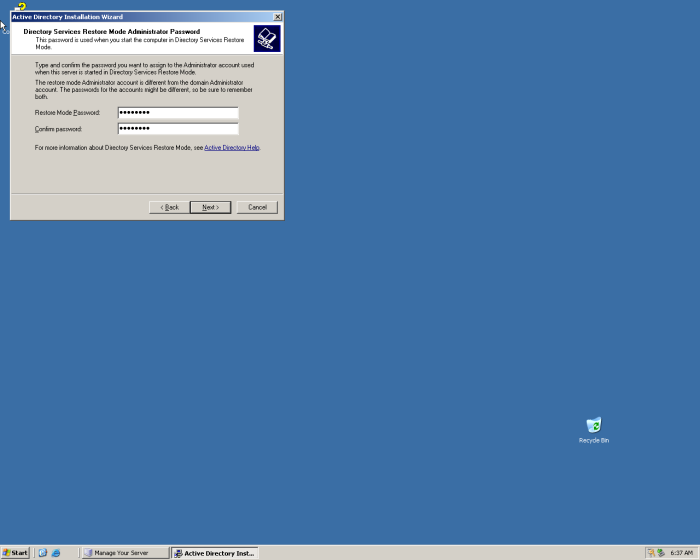
Click Next for the summary interface (after reading of course)

Wait for a while….
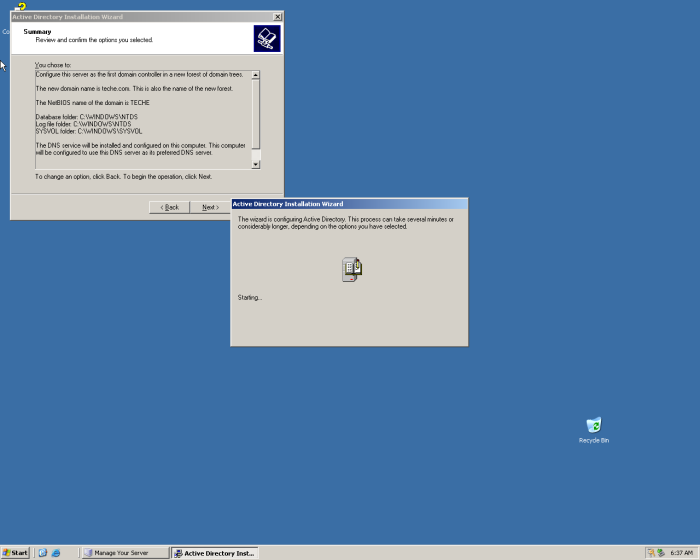
click Finish
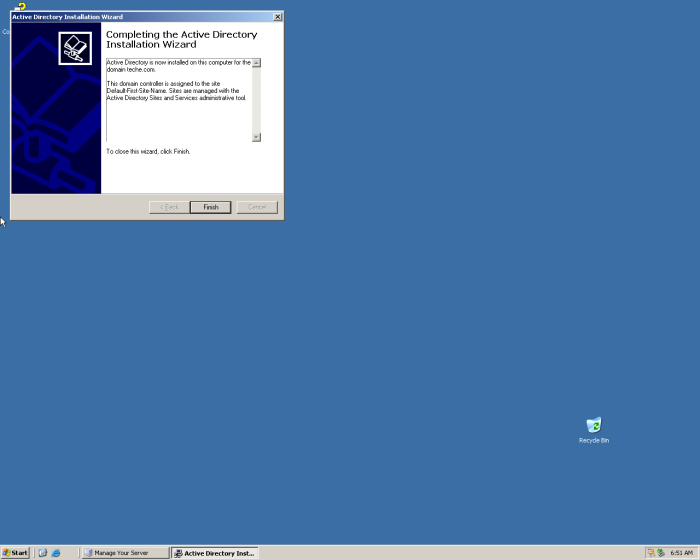
Restart the server