
Go to the Office 365 admin center.. Choose Add a user
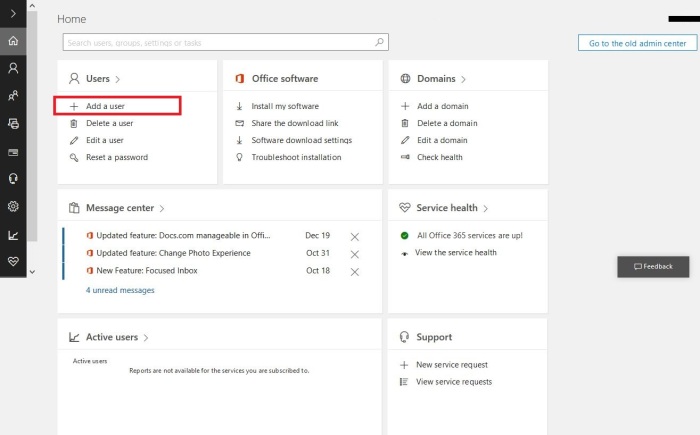
Create user… (the Domain can be default or configured one)
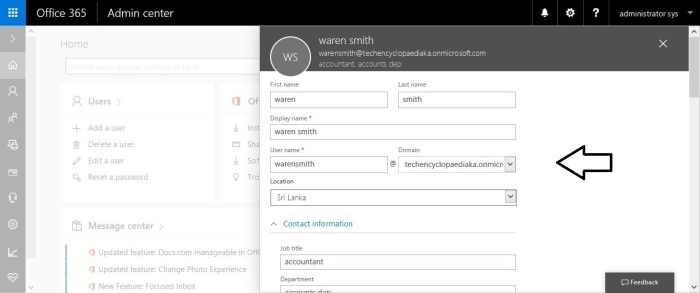
Give a suitable password
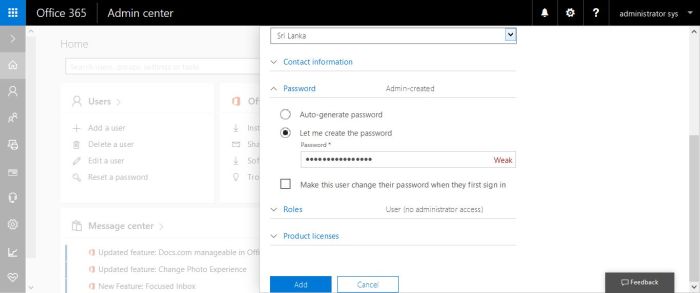
Assign proper role (in this case normal user is created)
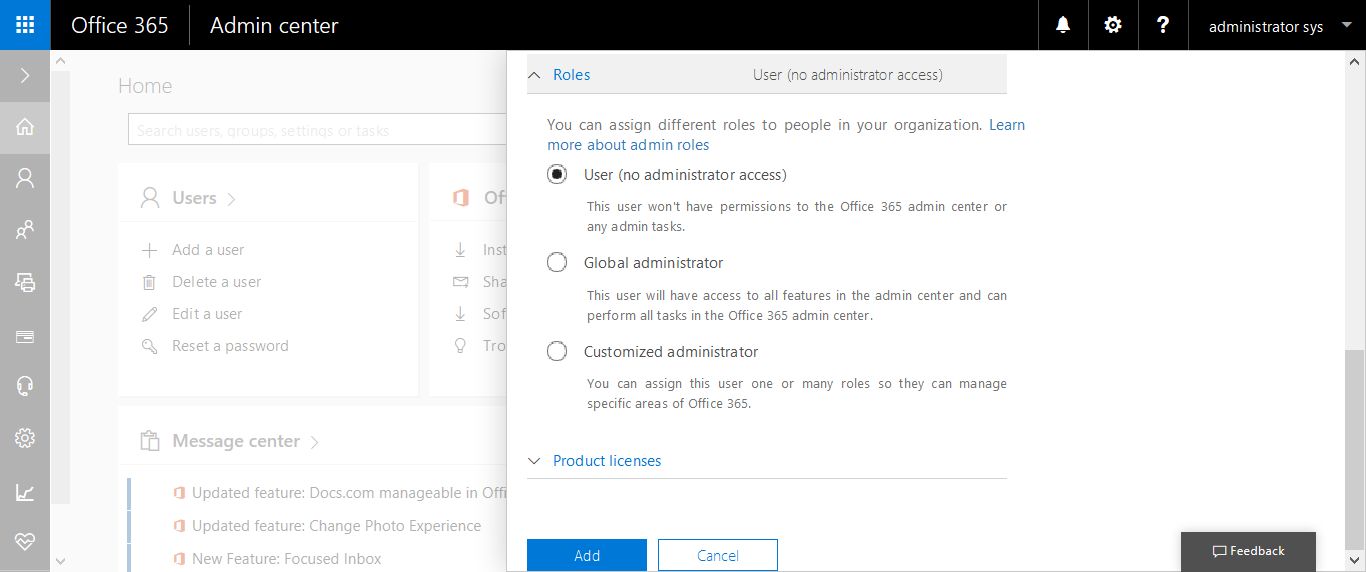
User is added (if you want send password in email can be chosen)

How to Check the active users
Go to Office 365 admin center —> Users —> Active Users


One thought on “Learn Office 365: Configure Your Office 365 Tenant – Manage Users”