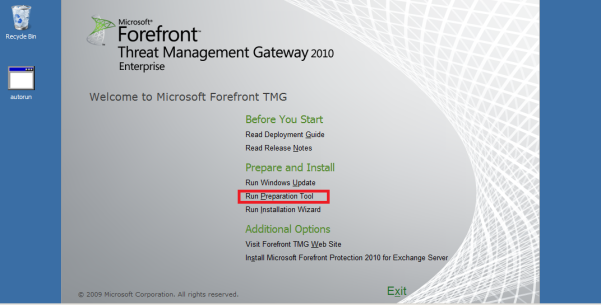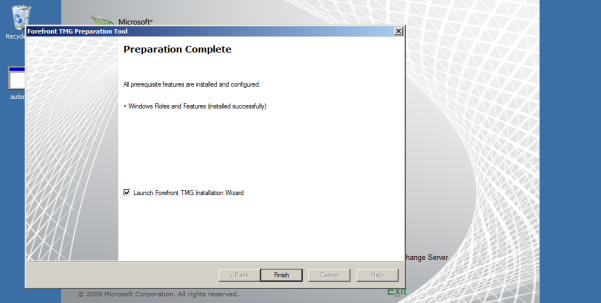INTRODUCTION
Microsoft Forefront Threat Management Gateway (Forefront TMG), formerly known as Microsoft Internet Security and Acceleration Server (ISA Server), is a network router, firewall, antivirus program, VPN server and web cache from Microsoft Corporation. It runs on Windows Server and works by inspecting all network traffic that passes through it. –wiki
Please note that
- Active Directory is running on Windows server 2008 R2
- Microsoft Forefront TMG 2010 is installed on Windows server 2008 R2
HISTORY
Microsoft Proxy Server —-> ISA Server 2000 —-> ISA Server 2004 —-> ISA Server 2006 —-> ISA Server Appliance Edition —-> Microsoft Forefront TMG MBE —-> Microsoft Forefront TMG 2010
Prerequisites
Firstly You have to install .NET Framework 3.5 or you will get an error
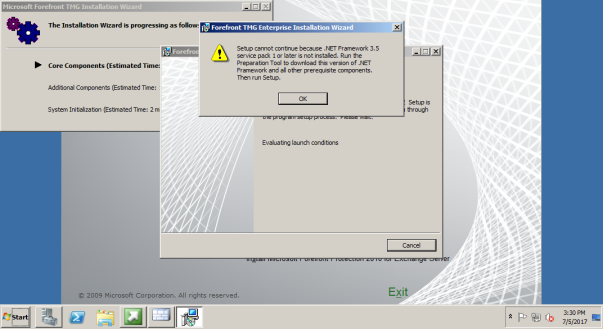
To Install .NET Framework 3.5 go to Server Manager and click Add Features
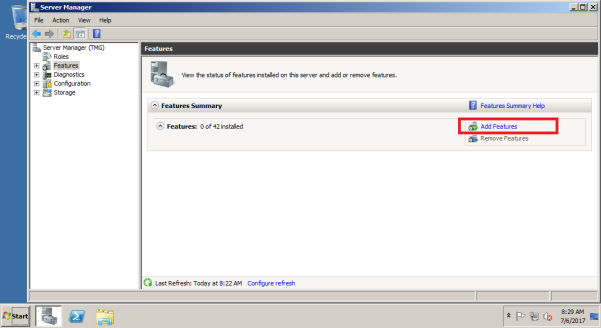
Select .NET Framework 3.5 Features
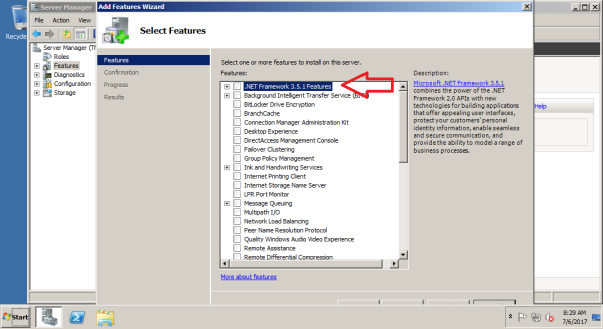
Do not forget to install Web server (IIS) and Windows Process Activation Service, first
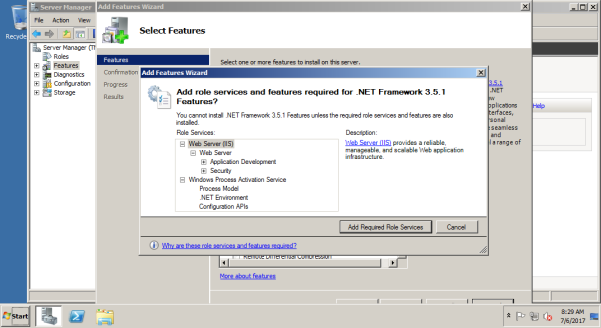
Install Windows Process Activation Service
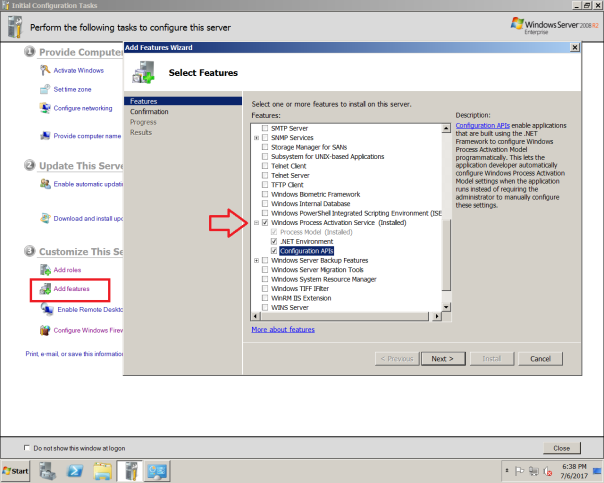
After installing Web server (IIS) and Windows Process Activation Service you can continue with .NET Framework 3.5 installation.
TUTORIAL
Run Preparation Tool
Launch Forefront TMG Installation Wizard
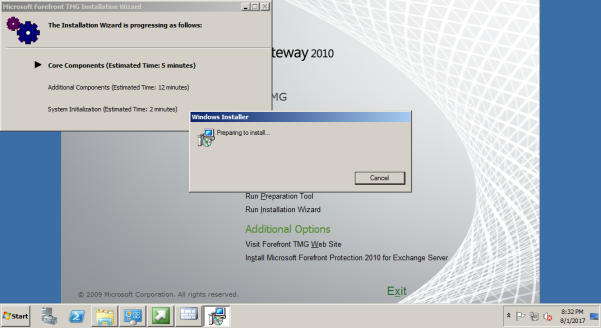
Accept the terms in the License and Agreement
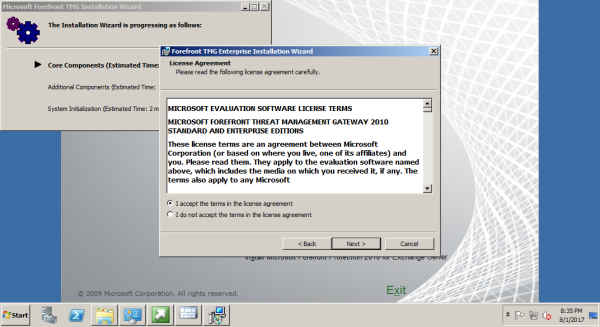
Provide customer information
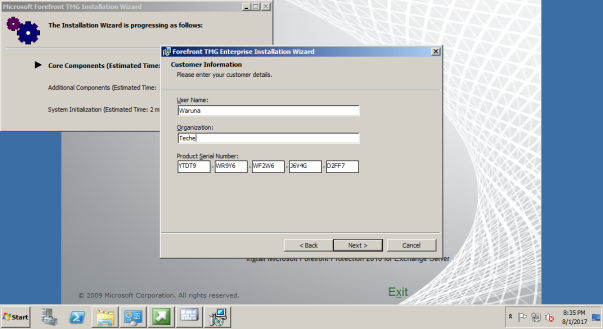
Define Internal Network
In this case following IP range is given
192.168.5.1 - 192.168.5.255
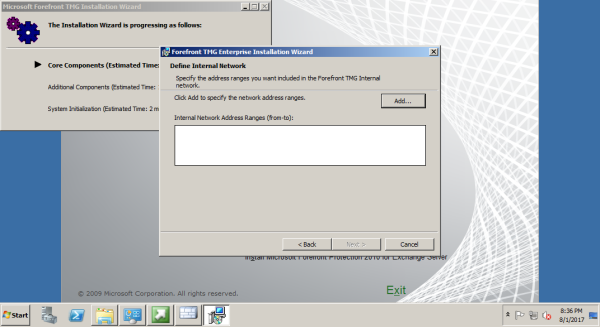
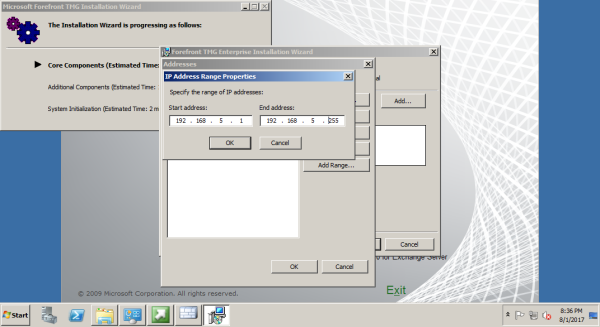
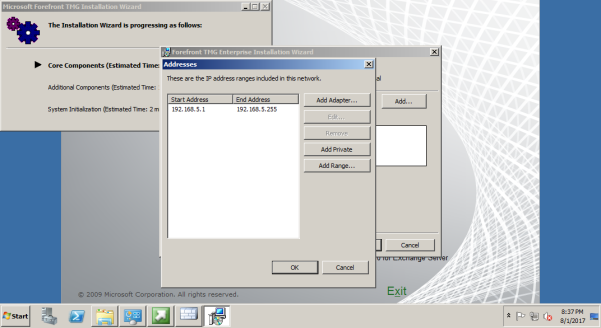
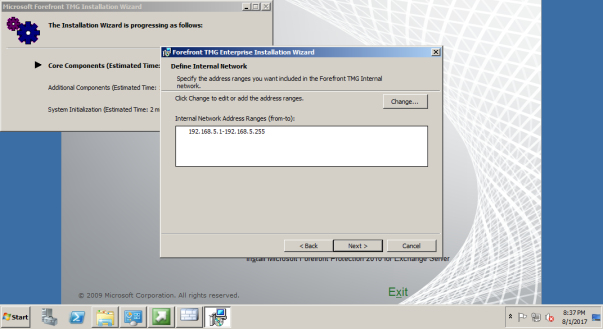
Install the program
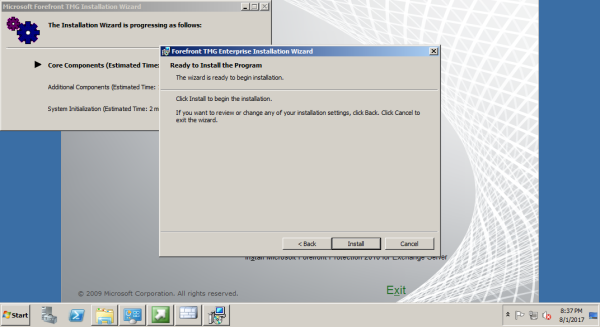
Finish installation
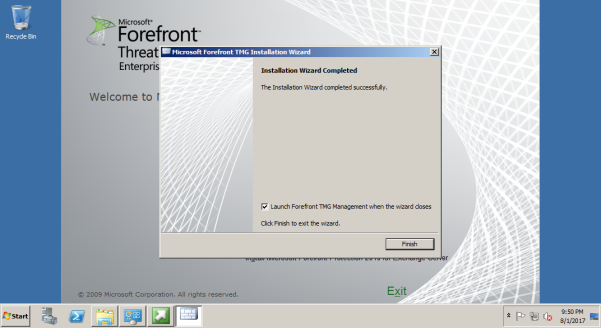
Configure Network Settings
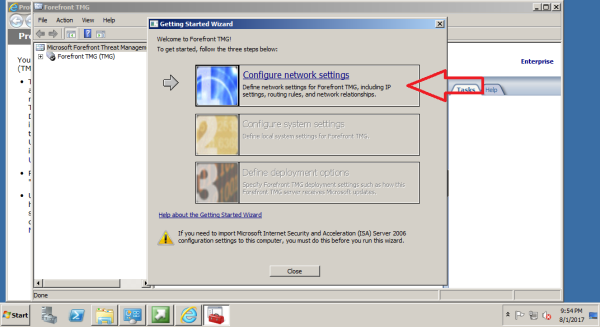
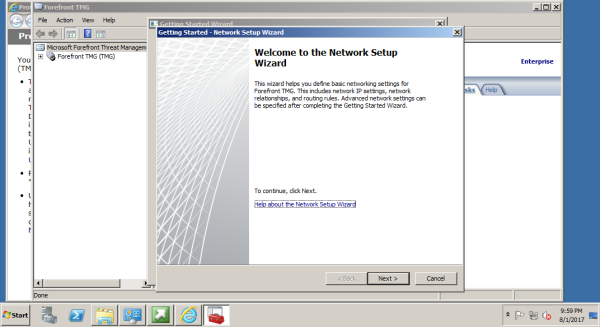
In this scenario Edge Firewall is selected
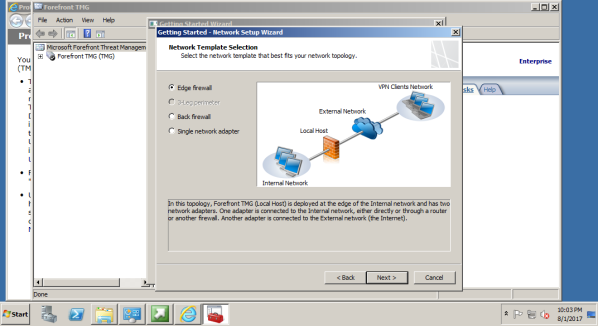
Configure LAN adapter settings
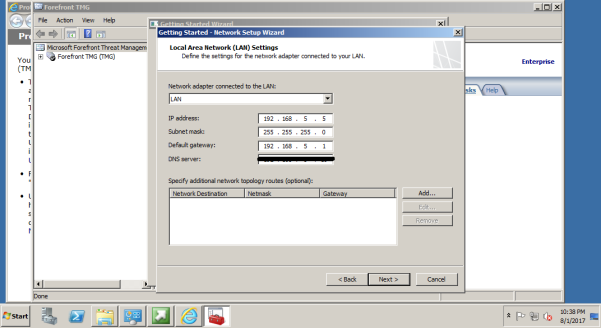
Configure Internet adapter settings
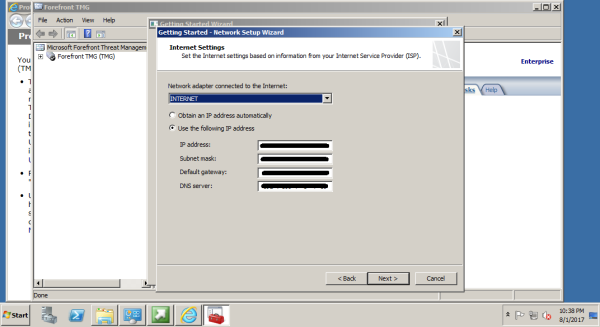
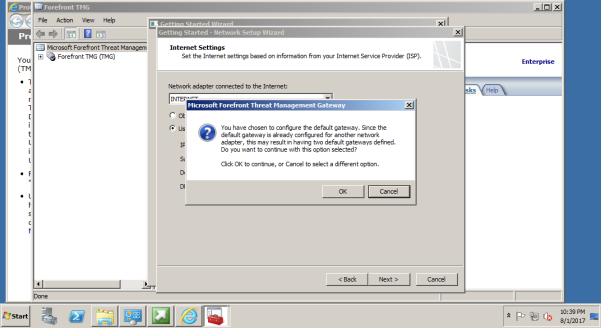
Finish network setup wizard
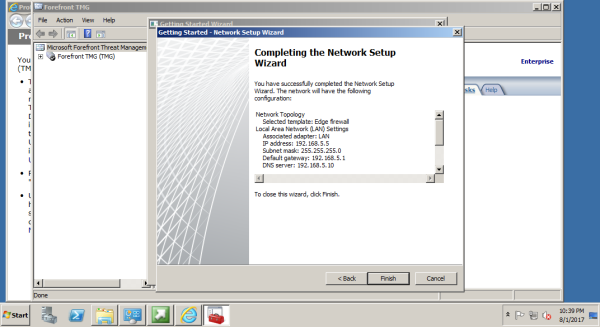
Configure the system settings
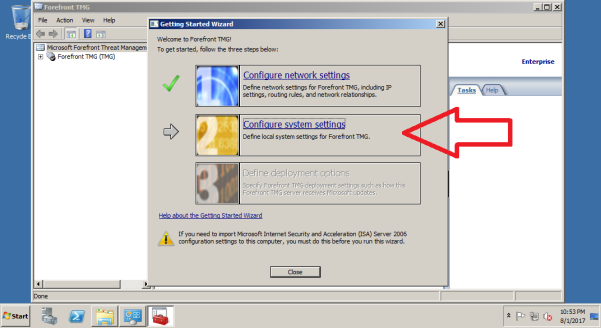
Configure of the host computer
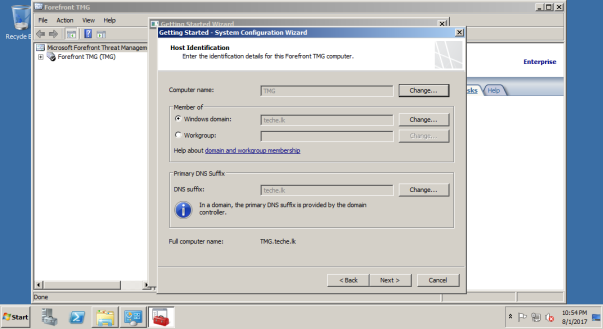
Define deployment Option
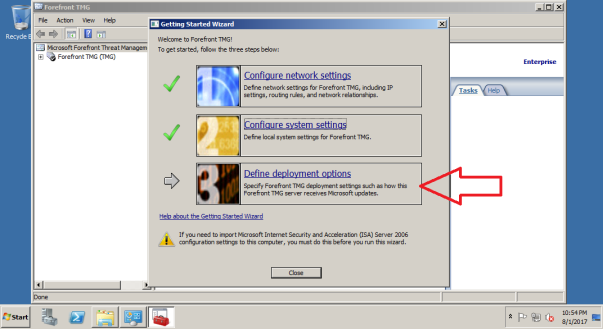
Microsoft Update Setup
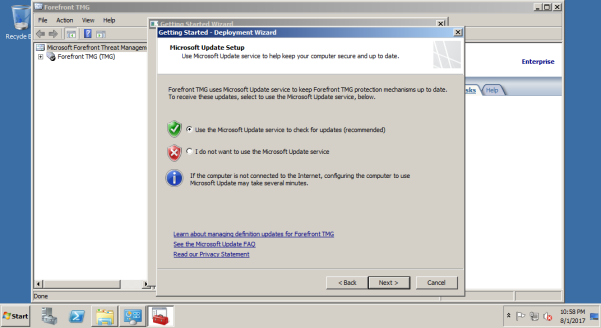
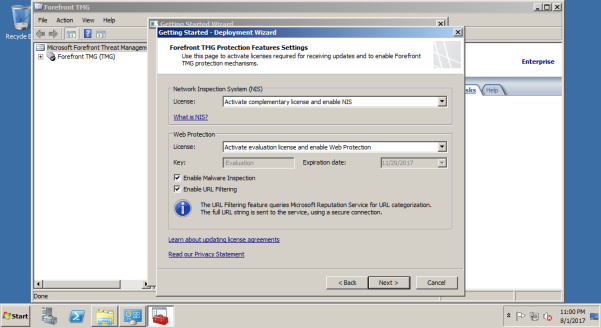
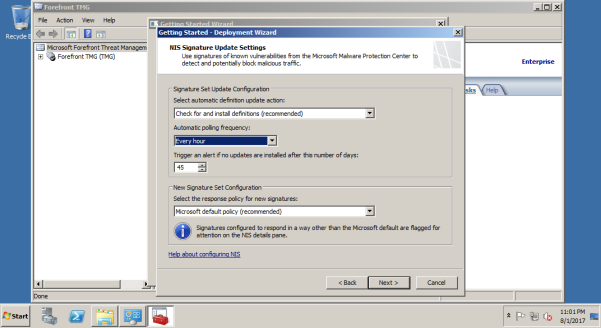
Customer Feedback
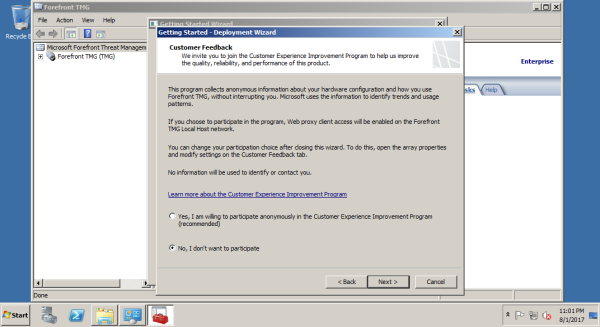
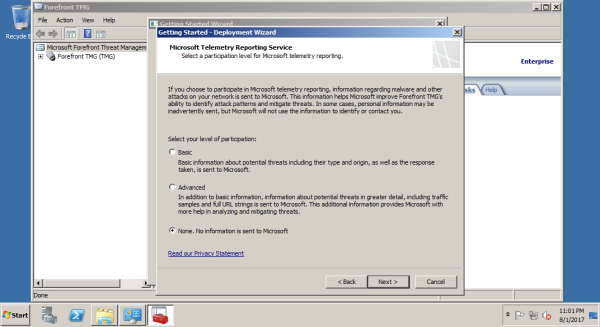
Complete the deployment wizard
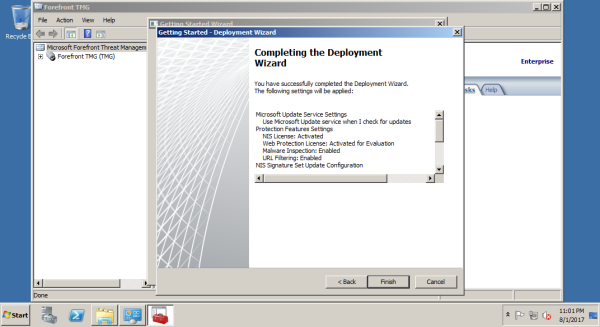
Please refer How to Install and Configure Microsoft Forefront TMG 2010 – PART 02 to continue
REFERENCE
- https://en.wikipedia.org/wiki/Microsoft_Forefront_Threat_Management_Gateway#Microsoft_Forefront_TMG_2010
- http://techgenix.com/whats-going-on-during-forefront-tmg-installation/