

Amazon Web Services (AWS) is a secure cloud services platform, offering compute power, database storage, content delivery and other functionality to help businesses scale and grow. The Amazon Web Services (AWS) Free Tier is designed to enable you to get hands-on experience with AWS Cloud Services. The Free Tier includes services which will be available for 12 months as well as additional service offers that do not automatically expire at the end of your 12 month AWS Free Tier term.
This Ultimate newbie guide will show you how to create a free user account in The Amazon Web Services (AWS) Free Tier. You may need a credit card which will be used in the registration process only. Amazing thing about free tier is you wont get charged a single penny.
Go to https://aws.amazon.com/free/ and choose Create an AWS Account

Set up a user account (follow the instructions provided). phone is needed for identity verification.


Enter payment information (Don’t worry you wont be charged)

Provide telephone number for identity verification


Choose appropriate support plan (reminder: Basic is free)
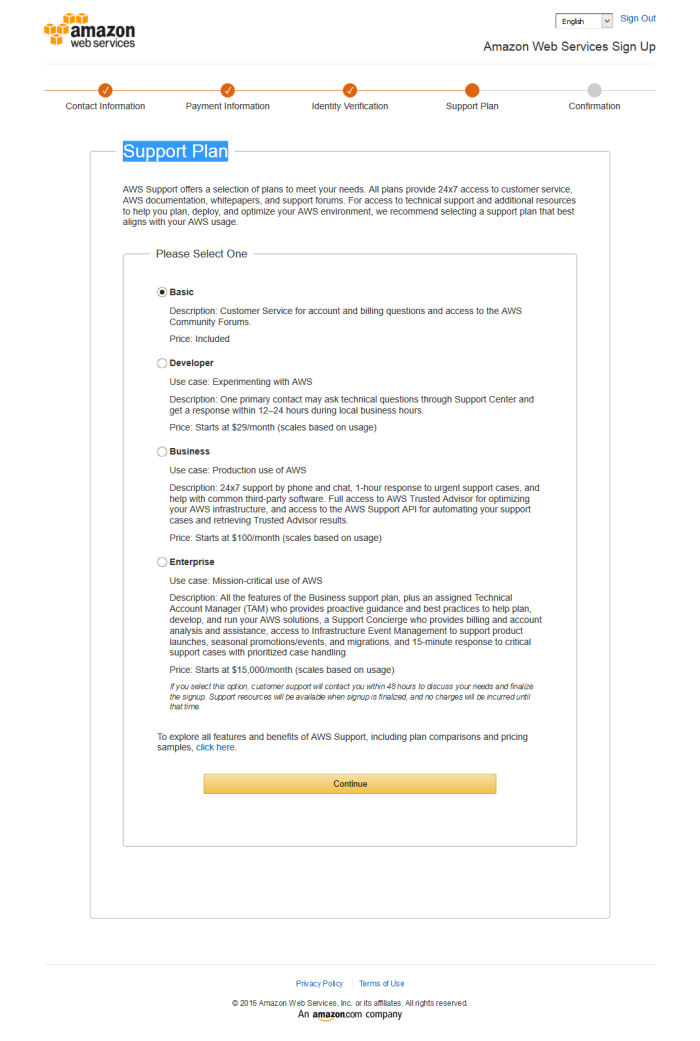
Welcome screen

AWS Management Console

Expect more from us in future….